#how to design wordpress website
Explore tagged Tumblr posts
Text
Okay so my curious ass decided to go through work search in the usa (im not from the usa) but i literally dreamed my conclusion that graphic design needs varies a lot depending on the culture/society which is cool
#saw a lot of ui/ux designer roles and im like 😭 i just know how to build websites in wordpress which is nothing compared to actually#doing a proper website from scratch and with custom animations and other stuff#i have ptsd from coding a website from scratch pleas never make me do that again (i had to create servers and shit bro coding stuff)#BUT IN THE USA U GUYS USE A LOT WEBSITES AND where i live only big companies have one#txt
2 notes
·
View notes
Text
WordPress.com vs WordPress.org: What’s the Difference and Which One Should You Choose?

If you’re thinking about launching a website or starting a blog, chances are you’ve come across WordPress. But there’s a common point of confusion: WordPress.com vs WordPress.org. At first glance, they sound like the same thing — but they’re actually quite different platforms with distinct features, pros, and cons.
In this blog post, we’ll break down the differences between the two, help you understand which one suits your needs, and guide you toward the best choice for your website goals.
What is WordPress.org?
WordPress.org is the self-hosted version of WordPress. It’s the open-source software that anyone can download for free and install on their own web hosting server. With WordPress.org, you have full control over your website.
Key Features:
Complete Customization: Install any theme or plugin, modify the code, and design your site exactly the way you want.
Ownership: You fully own your website and all its content.
Monetization Freedom: Use any ad network, sell products, offer memberships, or add affiliate links with no restrictions.
Advanced Functionality: Great for eCommerce (using plugins like WooCommerce), custom development, SEO tools, and more.
Pros:
Total control and flexibility
Thousands of free and premium plugins/themes
Full access to your site's backend and data
Ideal for business, large blogs, and complex websites
Cons:
Requires web hosting (usually $5–$15/month)
You handle security, backups, and updates (though plugins can automate much of this)
Slightly steeper learning curve for beginners
What is WordPress.com?
WordPress.com is a hosted platform created by Automattic (the company behind WordPress). It offers a simplified, all-in-one solution for building a website without worrying about hosting, maintenance, or technical tasks.
Key Features:
No Hosting Needed: Hosting is included. No need to buy a separate plan or domain (though custom domains are available on paid plans).
Easy to Start: Perfect for beginners who want a fast and simple setup.
Maintenance-Free: WordPress.com handles updates, security, and backups.
Pros:
Free basic plan available
No setup or maintenance required
User-friendly dashboard
Great for hobby blogs, personal websites, or simple portfolios
Cons:
Limited customization (especially on the free plan)
Cannot upload custom themes or plugins unless on Business or higher plan
Limited monetization options on lower-tier plans
WordPress.com branding unless you upgrade
WordPress.com vs WordPress.org: Quick Comparison Table
Feature
WordPress.com
WordPress.org
Hosting
Included
You provide (self-hosted)
Cost
Free with paid upgrades
Free software, hosting cost
Custom Themes & Plugins
Limited (paid plans only)
Unlimited
Monetization Freedom
Limited
Full control
eCommerce
Only on paid plans
Full eCommerce support
Maintenance
Handled for you
You manage it
Suitable For
Beginners, personal blogs
Businesses, pros, devs
Which One Should You Choose?
Choose WordPress.com if:
You want a hassle-free experience and don’t want to manage hosting or security.
You’re a beginner with no technical background.
You just need a simple blog or portfolio site.
You’re okay with limited flexibility or willing to pay for premium features.
Choose WordPress.org if:
You want full control and the ability to customize everything.
You’re building a business website, store, or scalable project.
You need to monetize your content freely.
You're comfortable (or willing to learn) about managing your own hosting.

Final Thoughts
Both WordPress.com and WordPress.org offer powerful tools for creating websites, but the right choice depends on your goals. If you’re starting out or want something easy and low-maintenance, WordPress.com is a solid option. If you're aiming for maximum control, customization, and scalability, WordPress.org is the way to go.
Still unsure? Start with WordPress.com to get your feet wet — and when you’re ready for more freedom, you can always migrate to WordPress.org.
Need help deciding or building your site? Contact WJM Digital Design for professional guidance, custom WordPress development, and support tailored to your goals. [email protected]
#WordPress Comparison#WordPress.com vs WordPress.org#Self-Hosted WordPress#Best WordPress Platform#WordPress for Beginners#WordPress Hosting Guide#Website Builder Comparison#WordPress.org Explained#WordPress.com Features#Choosing a Website Platform#Blogging Platforms 2025#WordPress Website Tips#WordPress Guide for Beginners#WordPress.com Pros and Cons#WordPress.org Benefits#Web Design Basics#How to Start a Website#WordPress Setup Help#WJM Digital Design#Website Design Advice
0 notes
Text
Custom WordPress performance optimization!

In the moment's digital geography, a fast-landing WordPress website is essential. With over half of druggies abandoning a point that takes further than 3 seconds to load, performance optimization directly impacts stoner experience, SEO rankings, and transformations. A dependable WordPress website design agency or an inventor specializing in custom WordPress development can dramatically ameliorate your point's speed and effectiveness. Advanced ways like remitted JavaScript lading, media lazy lading, and resource preloading further boost performance. Most importantly, performance optimization is an ongoing process. Regular monitoring with tools like Google PageSpeed perceptivity and GTmetrix helps track crucial criteria like LCP, CLS, and TTFB. Eventually, investing in custom WordPress development ensures your point is acclimatized for optimal speed, usability, and scalability. By following these stylish practices, and with the help of a professed WordPress website design agency, your point can offer druggies a flawless experience, ameliorate rankings, and drive transformations.
To learn more please click here and read our latest blog post.
#Custom Wordpress Development#Wordpress Website Design Agency#Wordpress Website Design Services#what is page speed and why does it matter?#how to optimize my wordpress website
0 notes
Text
Best UI UX Design Agency in Washington, DC - HD Studios
HD Studios is the best UI/UX design agency in Washington, DC, delivering user-centric, innovative designs that enhance digital experiences and drive business growth. Trust our expert team to craft visually compelling interfaces that captivate and engage your audience.

#Responsive web design#WordPress web development#UI/UX design services#Washington web development services#How to redesign a website for better user experience
0 notes
Text
वर्डप्रेस पर वेबसाइट कैसे बनाएं: एक आसान स्टेप-बाय-स्टेप गाइड
How to Create a Website: आज के डिजिटल युग में अपनी वेबसाइट होना एक जरूरत बन गया है, चाहे आप ब्लॉग शुरू करना चाहते हों, बिजनेस को ऑनलाइन ले जाना चाहते हों या अपना पोर्टफोलियो प्रदर्शित करना चाहते हों। वर्डप्रेस एक ऐसा प्लेटफॉर्म है जो बिना कोडिंग ज्ञान के भी आपको एक शानदार वेबसाइट बनाने की सुविधा देता है। इस लेख में हम आपको बताएंगे कि वर्डप्रेस पर वेबसाइट कैसे बनाएं, वो भी आसान और व्यवस्थित तरीके…
#build a WordPress website#create WordPress website step by step#design a website on WordPress#How to create a website on WordPress#how to start a WordPress website#install WordPress website#make a website with WordPress#WordPress for beginners#WordPress site setup guide#WordPress website tutorial
0 notes
Text
How a Well-Designed Website Increases Sales and Leads

Electronic media is the element that has caused the biggest change in the way businesses communicate with their customers. A website is no longer just an extra feature it is your online identity. The first thing that a person will see when they look for your business online is your website, whether you own a small shop, a service-based business, or a large company. As a result, it is the key factor in obtaining trust, increasing sales, and enhancing customer engagement.
Choosing the right web design companies in Tuticorin will make a huge difference in how well your website performs. Not only does a well-designed website look great, but it also provides an opportunity for your business to grow by attracting more visitors, and turning them into customers.
What Makes a Website Effective?
It is worth mentioning that not all websites are equally successful. An attractive website is not everything — usability and goal achievement are the other important parts. Here are some key features that make a website effective:
User-Friendly Navigation: Visitors should be able to find information easily, without confusion. A simple and clear layout improves the user experience.
Mobile Compatibility: Most users usually browse the web from their smartphones. A mobile-responsive website guarantees an uninterrupted experience on any device.
Fast Loading Speed: People do not like waiting. If your website is slow to load, visitors will leave. A fast website keeps them engaged.
SEO Optimization: A well-optimized website performs on the top of Google search results; thus, potential customers find you faster.
Informative & Engaging Content: Informational and engaging content is the key to a great website. Apart from improving the credibility of your website, this is also a mechanism that helps in gaining the trust of the audience.
Direct Call-to-Action (CTA): The web page of your company should express to the visitors the action they need to take, for example contacting you, signing for a service or making a purchase.
Local web design service providers that are seasoned in Tuticorin let people know about the newest trends and technologies in the web design industry. Their main goal is to create search engine optimized, functional and attractive websites.
Moreover, the web professionals ensure the site is fully secure, easily updated, and capable of unlimited expandability. Investing in expert web design is a good way to get ahead of competitors and make a great impression on clients.
Azasoft Solutions — Your Trusted Web Partner
In the event that you require an expert web design company, Azasoft Solutions is the best choice for you. Through web development and digital marketing, they enable companies to achieve a solid online foundation. Through their team, they can create web pages that are not only stunning and gorgeous but are also powerful enough to sell the products and engage customers in a unique and impressive manner.
Why Choose Azasoft Solutions?
Customized Website Designs — Because each business is special, the website must be unique as well. Azasoft Solutions develops image-based websites that fit the brand identity.
SEO-Friendly Websites: The websites are guaranteed to have a high rank on Google; thus, people can easily see them on the internet.
Mobile-Responsive Layouts: A website can be accessed from any gadget, and it will not compromise the surfing experience as it will load perfectly.
Secure and Reliable: They take into account the security measures in the process of building a website so that your business and customer data are not compromised or hacked.
Expert Support: They give the assistance needed to fix anything in a smooth manner.
Conclusion
An extraordinary webpage is the base of a successful business empire. It is beneficial to attract new buyers, develop trust, and improve the revenue. The selection of the correct web design companies in Tuticorin — which is intended for both practicality and beauty — ensures your website is the best it can be.
Invest in the website for proper work and its growth parallel to your business. Azasoft Solutions being a team of professionals making an effective website gives you an important message. Get the right web design today and take your business off the ground!
#web design#website#digital marketing#seo services#seo#social media marketing#web development#website design#website development#best digital marketing company#how to create website#website design company#web developers#wordpress development#website developer near me#website developers
0 notes
Text
How to Install WordPress for Beginners | Step-by-Step Guide
Creating a website might seem challenging, but with WordPress, it’s easier than you think. Whether you’re starting a blog, launching a business site, or setting up an online store, WordPress is the best platform to get started. This guide will show you how to install WordPress step-by-step, even if you’re a complete beginner. Why Choose WordPress? WordPress is the most popular content management…
#beginner-friendly guide#create a website#how to install WordPress#website design basics#website setup tutorial#WordPress for Beginners#WordPress installation guide#WordPress tutorial
0 notes
Text
How to Create WordPress Website in 2025: A Step-by-Step Guide
WordPress is a very well-optimized content management system, offering a basic setup extensive customization, theme customization, and a strong foundation with plugins.
Beginners people can get started pretty quickly website with WordPress. That said, you can do a few things with WordPress SEO to increase your ranking on the search engine result pages, refine your workflow, and make sure your website is perfectly optimized.
In this blog, we will walk you through 10 steps to creating a WordPress website optimized for search engines.
#wordpress website#how to create wordpress website#wordpress website in 2025#wordpress#website design#website#website development
1 note
·
View note
Text
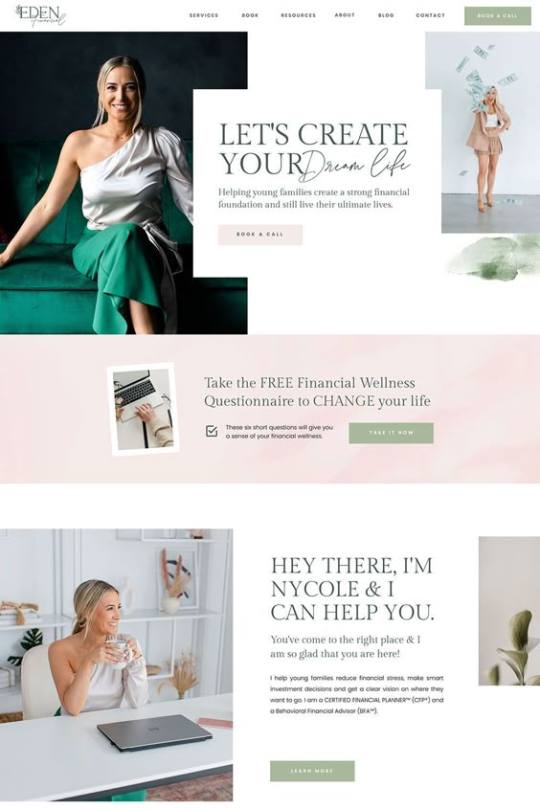
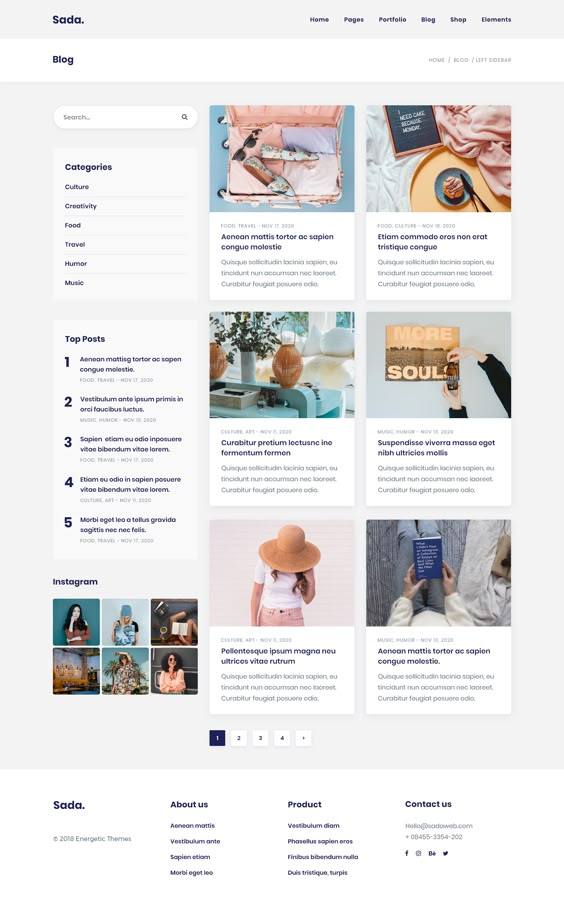
I will build responsive WordPress website design company, agency, business
Design and Web site Development is my passion and profession, I have more than 7+ years of experience in Website Development and
#website design company#responsive design#responsive web design#website design#wordpress website#wordpress website design#digital marketing agency website wordpress#web design agency#digital marketing agency website#web design company#how to build a website#agency website using elementor#responsive website#design agency website wordpress#wordpress web design#web design#wordpress website templates#how to make a website#agency website design
0 notes
Text
Shipping Tumblr and WordPress
New Post has been published on https://thedigitalinsider.com/shipping-tumblr-and-wordpress/
Shipping Tumblr and WordPress
Didya see that Tumblr is getting a WordPress makeover? And it’s not a trivial move:
This won’t be easy. Tumblr hosts over half a billion blogs. We’re talking about one of the largest technical migrations in internet history. Some people think it’s impossible. But we say, “challenge accepted.”
Half a billion blogs. Considering that WordPress already powers somewhere around 40% of all websites (which is much, much higher than 500m) this’ll certainly push that figure even further.
I’m sure there’s at least one suspicious nose out there catching whiffs of marketing smoke though I’m amicable to the possibility that this is a genuine move to enhance a beloved platform that’s largely seen as a past relic of the Flickr era. I loved Tumblr back then. It really embraced the whole idea that a blog can help facilitate better writing with a variety of post formats. (Post formats, fwiw, are something I always wished would be a WordPress first-class citizen but they never made it out of being an opt-in theme feature). Tumblr was the first time I was able to see blogging as more than a linear chain of content organized in reverse chronological order. Blog posts are more about what you write and how you write it than they are when they’re written.
Anyway, I know jobs are a scarce commodity in tech these days and Auttomatic is looking for folks to help with the migration.
I was about to say this “could” be a neat opportunity, but nay, it’s a super interesting and exciting opportunity, one where your work is touching two of the most influential blogging platforms on the planet. I remember interviewing Alex Hollender and Jon Robson after they shipped a design update to Wikipedia and thinking how much fun and learning would come out of a project like that. This has that same vibe to me. Buuuut, make no illusions about it: it’ll be tough.
Direct Link →
#billion#Blog#challenge#content#CSS#Design#easy#History#how#Internet#it#jobs#learning#Link#Marketing#nose#One#platform#project#Reverse#shipping#Tech#time#websites#wikipedia#WordPress#work#writing
0 notes
Text
youtube
Wordpress
#how to make a website#create a website#website#make a website#how to build a website#how to create a website#how to make a wordpress website#build a website#wordpress tutorial#website tutorial#wordpress#website design#tutorial#web development#web hosting#how to create a website for free#website builder#make a wordpress website#create a wordpress website#build a wordpress website#how to create a wordpress website#wordpress website#wordpress tutorial for beginners#ali abdaal#ali abdal#best platforms for hosting#best platforms for websites#website with no coding#no coding#how to make a website for free
1 note
·
View note
Text

#Expert Web Designing#A Website Designing Company in Ahmedabad is a full service Digital Marketing Company in Ahmedabad#Providing excellent digital solutions over 12+ years. Our custom solutions are made to fulfill each client’s unique goals#empowering our partners to use the web to its full potential while exceeding expectations along the way. As a Best Web Development Company#we have the experience and specialized knowledge to deliver outstanding solutions for regulation compliance heavy industries. We also provi#Master in Digital Markeitng Course in Ahmedabad#Search Engine Optimization Course in Ahmedabad#WordPress Course in Ahmedabd & lot.#At Expert Web Designing#our bespoke Web Designing#Digital Marketing & all services are always tailored to suit the needs of each client. Whether we are updating an existing function or crea#we combine creativity with technological know-how. We will help your business grow to new heights through qualified online exposure. We put#strategies and proven conversion techniques. Our experience#coupled with our passion#has afforded us the opportunity to maintain long-term relationships with our clients. Partnering with us will help your business succeed an#and at the same time#keep our fees affordable
1 note
·
View note
Text
0 notes
Note
Could you tell me a little more about any strategies/tactics you use or have used to start and maintain your writing income from Patreon/Ko-Fi? Or if you happen to have any recommended reading for aspiring writers who might want to follow that route? Thank you!
sign up for Patreon and/or ko-fi (this is free). Set up your page.
start writing your web serial. Update regularly -- this is the #1 most important factor. Have a SCHEDULE, and STICK TO THE SCHEDULE. If you vanish for months at a time, you will fail. Andrew Hussie can get away with that shit. You're not Andrew Hussie.
You can put your web serial on a website designed for it, like Royal Road. Or you can have your own website, which is what I did. Places like Wordpress will let you build a website for free. After I started making enough money to pay for a website, I switched to that, but you absolutely can start with a free one. I used a free one for years.
Market it, I guess? I don't really know how to do this part. I just mentioned it and linked from Tumblr and that seemed to work. Offer bonuses to Patreon/ko-fi supporters; their name in the credits and access to chapters in advance are popular bonuses.
Over time, you should gain momentum. At least, I did. I don't know what the average success rate for this it. I can tell you that it took four years for my writing to start paying my mortgage; I don't know if that's fast or slow.
That's basically it. Get started, be consistent, make it easy for people to find and support you. There's no reason not to get started as soon as you have the time to write consistently, because getting started is free and time is a big factor in building momentum.
206 notes
·
View notes
Note
Idk why but all I can think about is how lu is probably the type of bf who’d be so in love and obsessed with his girlfriend. Like he’d be the type of bf who is very supportive of what his girlfriend does. You wanna start working out? He’s going with you to your gym sessions and Pilates classes so you’re not on the journey alone, you wanna start eating healthy? He’s looking up healthier recipes to cook for you both. You speak another language? Mans is already on Duolingo as we speak learning as much as he can! I also saw a tiktok recently of a bf cooking his gf steak when she’s on her period so she can get iron and that screamed ‘lu’ to me lmao
i just wrote this whole thing out and thought it posted but it didn’t UGH whatever let’s try again
YES NONNIE!!! luigi is the definition of active boyfriend!
he loves to get involved in all your hobbies and activities. you like biking? luigi will be doing research for a whole fucking week narrowing down the best brand, seat size, and tires for the kinds of rides you like to go on. def will surprise you with a little bow tied on the seat, like in the ice cream pic :-) his sweet smile. and you know he’s got his own bike to go with you every time!
heavy on pilates classes ORRRR we know he did yoga for some time? would absolutely come to yoga with U! you get jealous because all the girls in class stare at him but you KNOW that man is all yours so you’re not too worried. if U like cooking/baking i can see him organizing a digital recipe book for U, adding new things you mention wanting to try whenever he can (and sneaking in his own suggestions, of course☺️). if you’re outdoorsy, he is too!! loves hiking with U!! is the most prepared when it comes to this shit too, since we know he likes the idea of having an efficient one-bag lifestyle. he brings extra water for the both of U, sweat rags (LOL☹️sorry), a change of clothes in case you’re somewhere kinda messy, and absolutely has scoured some perfect walkers with the best tread on them so you’ve got a reliable pair of shoes! everything U need for an adventure with him, he’s got two bags packed and ready to go, and he’s never going to miss out on an opportunity to explore nature with his fav person. he loves seeing new things with U
i can imagine that he’d like to play video games with U!! i like animal crossing and he made his own wordpress post about the og version for the gamecube so i know he likes it too! don’t know if he ever tried new horizons out but he’d like the summery feel of it and the setting of the island. would set up his own house on your island although he never gets around to upgrading it completely and it’s just filled with fish he’s caught (in that post he said his favorite part was fishing!) and waiting to sell to the nooks😭but i think he would use that one website that allows you to make your own pictures into custom designs, and he would have his favorite image of you guys together hanging on the wall!!! would lowkey be the breadwinner in your little animal crossing family. he likes the simpler, more nature-focused aspects like collecting materials, bug catching, and crafting, while U appreciate the creative parts that allow customization and design. he stocks up on bells for U and is always trying to help U complete your catalog! asks shit like “i know you’ve been looking for that one wallpaper and it’s finally in stock at the shop, you want to take some of these bells off of me?” :-) i’ve seen a few fics where U play mario kart together and he always wins which makes me mad because personally i would be whooping that ass AND laughing at him for it but whatever🙄 (the sex after a hard match would be…well i’ll let U imagine it ehehehe)
i’ve got a stomach bug rn so i’ve been thinking a lot about him being your caretaker when you’re sick or just hungover🥺stays in bed with U, keeps fluids in U, reminds U to take meds when needed, ties your hair back when U vomit, just constantly worried about his baby’s health. tries to be very careful about what he says and how he reacts so he doesn’t make you feel embarrassed or bad about being all icky. never forces U to eat if you don’t feel like it because he understands completely, but will gently encourage U to take some bites of a banana or toast, just so you have something in your stomach
“baby i know you’re dehydrated and probably thirsty, you want some water with ice? maybe some juice? i could go get some gatorade, that’ll replace all these electrolytes you’re losing!”
and when U do have a drink he reminds U “little sips, honey, little sips. too much at once will make that nausea worse”
definitely coos at U like “ohhhh my poor baby” or “i’m so sorry” or “it’s okay, mia cara, it’s okay. i’m right here with you, baby. i wish i could take all the pain away from you.”
sorry this got kinda self-indulgent😭i do NOT feel good
81 notes
·
View notes
Note
Hi!! I wanted to say that I loved reading about your journey of creating a personal website. I'm still unsure between Vercel and Netlify. I have a small question to ask. See, one of the reasons I want to make a website is to archive drawings and journal/sketchbook. Would you have any tips for creating an area on my website just for the diary/journal, which has tags, files for each entry, etc.?
Bello!

Really happy to hear about your interest in websites! I want everyone to make their own site so I don't have to log into social media and get instant tummyaches ♥
Vercel vs Netlify: I think I settled on Vercel for absolutely no reason whatsoever. I just made a site on Netlify, then tested on Vercel, and now I have like 5 websites on Vercel so I just kept using it LOL. I'm sure a more tech-savvy person would know the difference - I think they have certain integrations with specific programs.
Creating a diary or journal with tags:
There's a couple of different ways you can do that, with different levels of work needed.
you got me yapping again:
This sadgrl tutorial might be outdated and may or may not work, but explains the process better than I can.
Easiest: make a journal on Dreamwidth, or another blogging site (wordpress??) that allows easy tags and RSS feed, and embed that RSS feed onto your site.
This requires almost no HTML set-up, and the easiest to organize tags, but you don't truly have the data on your own site since it's just embedded.
When I snuck into a web design class at college, this was one of the methods that the professor used for a blog within a portfolio site LOL.
Shit like wordpress is what a LOT of ~professional~ sites do for their blog section. They code it separately from the main site haha. It's the most popular thing, but not necessarily the best. And wait til you read on what the CEO of wordpress has been having meltdowns about... he owns tumblr too!
It's made with a tutorial for Neocities if that's what you use.
Medium: Set up zonelets.
It will require some HTML and JS editing, but will help automate making headers/footers for each page of a blog.
I've never used it myself, but I see other people speak highly of it.
HARD FOR ME CUZ I'M A GORILLA: I believe a lot of professional web devs will slap your face with their coding cock until you use a static site generator (SSG) to make your site.
You will need some coding knowledge to set up the tagging system since it doesn't come with it enabled by default. But it's made explicitly to be an alternative to big Static Site Generators which are...
It requires some more intimidating knowledge, because it's a lot of scripts that turn files that are not HTML/CSS/JS into plain HTML.
Also you have to use the command line, and that doesn't come with buttons that tell you what you can do. You have to copy/paste all that shit or memorize the code to 'dev build astro' and it all looks silly.
I've used Eleventy, and now am using Astro. Other people use Hugo or Jekyll or some other stuff with crazy names like Glup Shitto. I hate all these sites cuz none of the words mean anything to me. This is a common theme for me and tech. I don't know what NODES or CONTENT or ISLANDS are!!!
I had the most success attempting to learn how to use a SSG by downloading a template and altering it with github + VScodium. Here's the template page for Astro. You click on a theme you like, and it takes you to its github page. (If you don't want to use evil Microsoft stuff sorry. Skip this entire section.) Follow the instructions on the page for "forking" the glup shitto. When it tells you to run commands, I run those commands through the terminal window in VScodium. These tutorials never tell you what these commands do cuz they assume you already know. Usually those commands automatically install the files you need onto your computer, and create the final files.
You can see my wip here for a "tag system" that SHOULD show members of a web listing haha but I don't know what I'm doing and I have a reading disorder AND don't know cumputer good.
THEORETICALLY this will be the simplest and easiest way to maintain tags and files, because after you set it up you just have to write the "content" of the blog page. And you don't have to set up the header/footer ever again. I see the vision, and potential, but I am not there yet when it takes me 5 hours a day to figure out what any of the words in the documentation mean and I don't want to ask an actual tech person cuz they will be like 'obviously just press the Blip on the Repository and then Suck My Ass in the command line".
(side note I haven't updated fujofans in like a year cuz I'm struggling with this part to make updating easier).
Con: the final HTML/CSS code is really ugly if it's "minified", and a lot of themes use """"""professional"""""" CSS libraries like Bootstrap and Tailwind that I honestly think are ugly cuz that's what every fuckin' tech website uses to style their pages and make them look Professional and Minimalist with stupid code like style="500-w dark-gray-balls D-cup-bra" on every single element. Even Toyhouse uses Bootstrap. Eugh!
But maybe you're smarter than me and can wrangle these things better!
That was really long. Woops. I hope you can slug through this wall of text and find something helpful. Feel free to email me if you have any more specific questions. I may or may not be helpful.
If someone else sees this and has better suggestions for making BLOGS, please chime in. I'm begging you.
64 notes
·
View notes